In the ever-evolving landscape of software development, performance optimization is a crucial aspect that directly impacts user experience and overall system efficiency. For developers working with the .NET framework, understanding and implementing best practices for performance optimization is essential. We will dive into the intricacies of .NET performance optimization, providing insights, tips, and best practices to help you hire .NET developers who can build high-performing applications.
I. Understanding .NET Performance
Before delving into optimization techniques, it’s imperative to have a solid understanding of .NET performance and the factors that influence it.
1. Garbage Collection (GC)
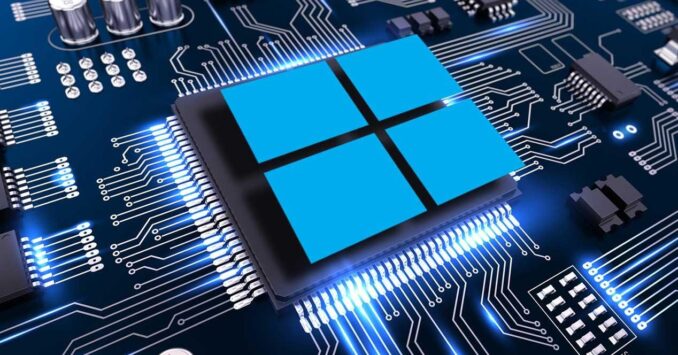
Source: tomasz-kandula.medium.com
Garbage collection is a fundamental aspect of .NET memory management. While it automates memory cleanup, improper usage can lead to performance bottlenecks. Aim for minimal and strategic memory allocations to reduce the frequency and impact of garbage collection.
2. Just-In-Time Compilation (JIT)
.NET applications are compiled to Intermediate Language (IL), then compiled to machine code by the Just-In-Time compiler. Optimize your code for JIT compilation by minimizing unnecessary method calls and employing techniques like Ahead-Of-Time (AOT) compilation where feasible.
3. Threading and Parallelism
.NET supports multi-threading and parallelism, but improper usage can lead to contention and performance degradation. Implement efficient threading patterns, leverage asynchronous programming, and use the Task Parallel Library (TPL) to harness the power of parallelism.
II. Performance Profiling Tools
To optimize performance, you must first identify bottlenecks. Utilize performance profiling tools to analyze your application’s behavior and pinpoint improvement areas.
1. Visual Studio Profiler
Visual Studio provides a built-in profiler to analyze CPU and memory usage, identify hotspots, and trace code execution. Use the profiler to gather insights and make informed decisions on optimization strategies.
2. BenchmarkDotNet
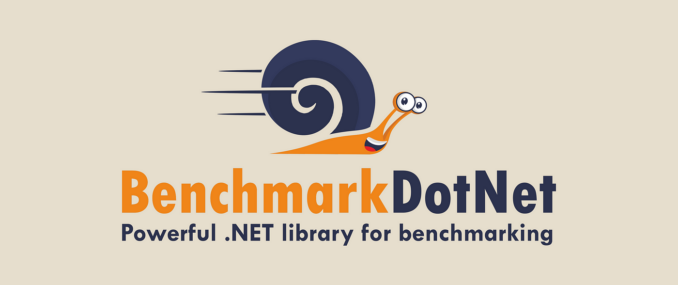
Source: itnext.io
BenchmarkDotNet is a powerful library for benchmarking .NET code. Use it to measure the performance of specific code snippets, methods, or algorithms. Benchmarking helps identify areas for improvement and validates the impact of optimization efforts.
III. Memory Optimization
Efficient memory management is crucial for .NET performance. Implement the following best practices to optimize memory usage –
1. Object Pooling
Object pooling reduces the overhead of object creation and destruction. Reuse objects instead of creating new instances, especially for frequently used and short-lived objects.
2. Value Types vs. Reference Types
Choose value types over reference types when possible, as they are stored on the stack and can reduce memory overhead. Be mindful of boxing and unboxing operations that can impact performance.
3. Dispose and Finalize Properly
Implement the IDisposable interface and the Dispose pattern to release unmanaged resources promptly. Avoid relying on finalizers, as they can introduce delays in resource cleanup.
IV. Code-Level Optimization
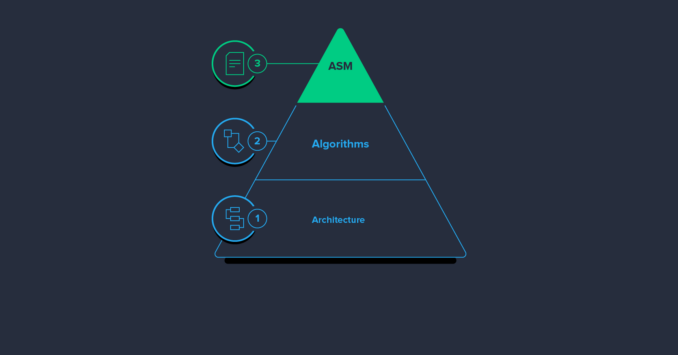
Source: toptal.com
Optimizing your code is a continuous process that involves making informed decisions based on profiling results and benchmarks. Consider the following best practices:
1. Use StringBuilder for String Manipulation
String concatenation can be inefficient due to the immutability of strings. Use StringBuilder for efficient string manipulation, especially when dealing with large amounts of text.
2. Lazy Loading
Implement lazy loading to defer the initialization of objects until they are needed. Loading only essential components can improve startup times and reduce memory consumption.
3. Optimize Loops
Minimize the work performed inside loops and cache loop bounds to avoid recalculating them. Use the most appropriate loop constructs based on the scenario, such as for, for each, or Parallel.ForEach for parallel processing.
V. Database Optimization

Source: ultrabyteit.com
Efficient interaction with databases is critical for the overall performance of your .NET applications. Consider the following best practices
1. Indexing
Properly index database tables to accelerate data retrieval. Analyze query execution plans to ensure that indexes are being utilized effectively.
2. Use Stored Procedures
Utilize stored procedures for frequently executed database operations. Stored procedures can be precompiled and optimized by the database engine, reducing the overhead on the .NET application.
3. Optimize Data Retrieval
Retrieve only the necessary data from the database. Avoid using SELECT and fetch only the columns required for the specific operation to minimize data transfer overhead.
VI. Network Optimization
Optimizing network-related operations is crucial, especially in distributed systems. Follow these best practices –
1. Minimize Round Trips
Reduce the number of round trips b/w the client & the server by batching operations or utilizing technologies like GraphQL that allow fetching multiple resources in a single request.
2. Compression
Implement data compression for network communication to reduce the amount of data transferred. Gzip and Brotli are common compression algorithms that can significantly improve network performance.
3. Caching
Implement caching mechanisms to reduce redundant network requests. Consider using in-memory caching or distributed caching solutions for frequently accessed data.
VII. Asynchronous Programming
Asynchronous programming is a powerful technique for improving the responsiveness and scalability of .NET applications. Follow these best practices
1. AsyncAwait
Use the asyncawait keywords to implement asynchronous operations. This allows the app to continue processing other tasks while waiting for IO-bound operations to complete.
2. Task Parallel Library (TPL)
Leverage the Task Parallel Library for parallelizing and asynchronously executing tasks. TPL simplifies the coordination of parallel operations and enhances application responsiveness.
3. Cancellation Tokens
Use cancellation tokens to cancel asynchronous operations gracefully when they are no longer needed. This ensures that resources are not wasted on unnecessary or aborted tasks.
VIII. Security Considerations
While optimizing performance, it’s crucial to maintain a strong focus on security. Implement the following best practices:
1. Secure Coding Practices
Follow secure coding practices to protect your application from common vulnerabilities. Sanitize inputs, validate user input and use parameterized queries to prevent SQL injection.
2. SSLTLS Usage
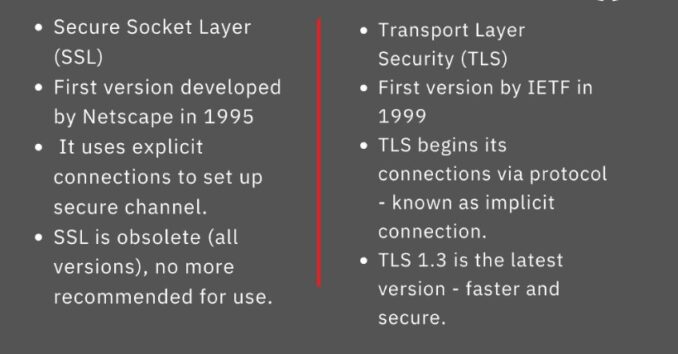
Source: thecyphere.com
Encrypt data in transit using SSLTLS protocols to ensure secure communication between your application and external services.
3. Authentication and Authorization
Implement robust authentication & authorization mechanisms to control access to sensitive resources. Use token-based authentication and role-based access control (RBAC) to enforce security policies.
IX. Continuous Integration and Deployment (CICD)
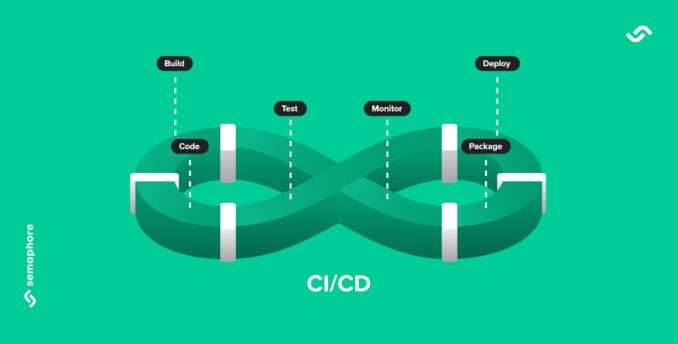
Source: semaphoreci.com
Integrate performance testing into your CICD pipeline to catch performance regressions early in the development cycle. Use tools like Azure DevOps, Jenkins, or GitHub Actions to automate the testing and deployment processes.
1. Performance Testing
Include performance tests in your automated testing suite to identify & address performance bottlenecks before they reach production. Tools like Apache JMeter or Gatling can be used for load testing.
2. Monitoring and Logging
Implement robust monitoring and logging mechanisms in your application. Utilize tools like Application Insights, ELK Stack (Elasticsearch, Logstash, Kibana), or Prometheus to gather insights into application behavior and performance.
3. Release in Stages
Adopt a staged release approach to deploy updates and gradually monitor their impact on performance. This allows you to identify & address issues early, minimizing end-users’ impact.
Final Words

Source: reconshell.com
Mastering .NET performance optimization requires a holistic approach, encompassing code-level improvements, efficient memory management, database interactions, network operations, and security considerations. Integrating these best practices into your development workflow and utilizing the right tools allows you to build high-performance .NET applications that deliver an exceptional user experience. Stay vigilant, continuously monitor and analyze your application’s performance, and iterate on optimization strategies to keep your software running at peak efficiency. Leverage reliable web development services from a reliable web development company that knows how to follow these performance optimization techniques and is always updated about the latest .NET development trends.





